This page contains a collection of content purposed to be used by anyone who likes to create games. Some of them made by great authors which were so friendly to provide their stuff to the commmunity.
Watch the rule set specified by the author for every resource (written down below it). You may also have to credit the author(s) when using it/them.
All resources of this dictionary may also be edited, however the way of editing is restricted by additional rules. For further information about editing see General edit notes and rule descriptions.
NOTE: Commercial use of the resources is generally NOT ALLOWED. If you want to commercially use some of the provided resources you may contact the author first, independent of the rule set he provided!
This page is actually rising up, so there isn't too many stuff in here yet.
If you want to provide anything to this page, edit it or feel free to contact me.
To discuss about this page go here.
Table of contents:
Makers
Tools that are mainly used to create games. If you need help getting started with these tools, take a look in the Referenced Resources for links to community pages etc.
RPG-Maker XP/VX/VX ACE (Shareware, Windows)
Plattform: Windows. The Steam version installs through Wine on Linux.
The maybe most commonly used game making tool. Offers a great set of features and high ways of customization by custom-script support. The tool itself and games created with it work on Windows only. A recent version known as VX ACE allows game makers to utilize more tile-sets via the database, rather than load only a few tile-sets at once.
 HomepageGame Maker
HomepageGame Maker (Freeware with paid Pro edition for multiplatform export. Windows/Mac via Parallels)
Platform: Current Version ("Studio") is Windows and Parallels for Mac only. Game Maker 7 available for Mac.
The maybe second most common game making tool. Also offers a great set of features, keeps things more generic and is therefore not as easy to use as RPG-Maker. Nearly any kind of game can be created using this tool, although it's design focuses on 2D game-making. A "GameMaker Marketplace" now contains many free assets and programming extensions, as well as paid extensions. (Expertise hightly recommended for using the $20 RPG Making extension).
Pro version adds ability to export to Android, iOS, Tizen, Linux, HTML5, XboxOne, PS Vita, and PS4 as well as a new Marketplace specifically for selling Game Maker games.
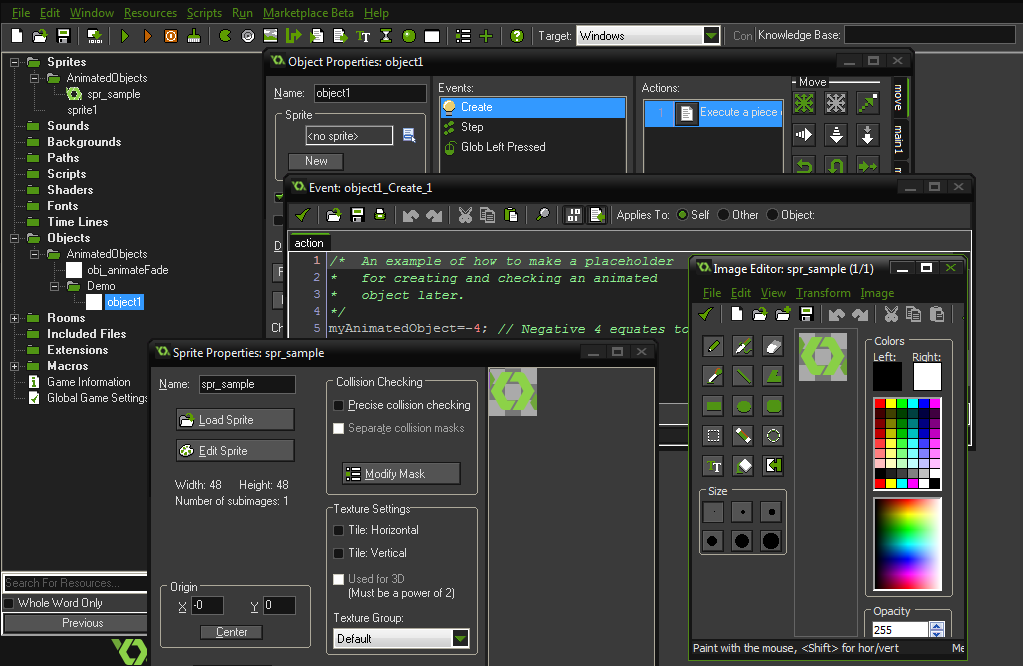
Unity (Freeware with paid pro options)
Extremely prevalent game making engine with a focus on 3D game-making (2D interface also included). This is the primary tool of Zynga, Kabam, Glu, Ea mobile, etc. Includes many visual design interface features for easily connecting coded behaviours with game objects. A Unity asset store contains resources and scripts for use within your games.
Other Makers (Mostly Freeware and platform independent)
A list of maybe not so common other makers.
Images
Images authors provide to be used in general. Some slightly edited to fit better in different scenes.
Kyrii Vore 2 (split version) original by Hana Keijou (Character by G-cat)
The original artwork can be found
here.
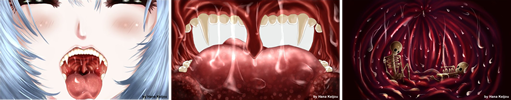 Additional Edit Rules:
Additional Edit Rules: Use Rectangular Part. (
Rule Descriptions).
After Edit Rule: Add Text ("by Hana Keijou"). (
Rule Descriptions).
Credit Rule for Hana Keijou: Required. (You have to credit the author somewhere in the game.)
Credit Rule for G-cat: Optional. (Credit the author somewhere if you want to.)
DownloadInternal Throat Shot by RaggedRook Additional Edit Rules:
Additional Edit Rules: Use Rectangular Part. (
Rule Descriptions).
Custom Edit Rule: "If the user has to use, say, seamless tiling, or smudge the edges to make it tile correctly, I'll allow that also."
Credit Rule: Required. (You have to credit the author somewhere in the game.)
DownloadUntitled by Zinou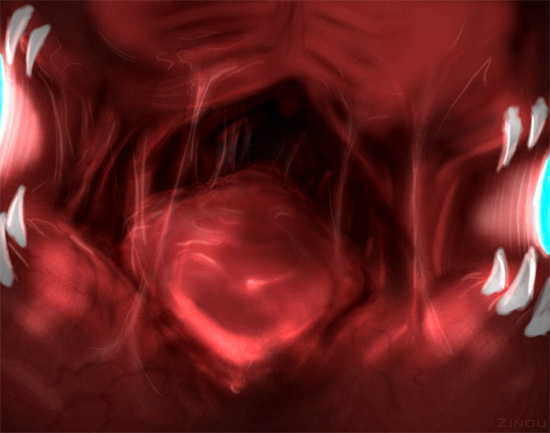 Additional Edit Rules:
Additional Edit Rules: Use Rectangular Part. (
Rule Descriptions).
Credit Rule: Optional. (Credit the author somewhere if you want to.)
DownloadEskoz's Artwork Collection by eskoz Additional Edit Rules:
Additional Edit Rules: Full Edit Rights.
Credit Rule: Required. (You have to credit the author somewhere in the game.)
DownloadStomach BG by Blazbaros Additional Edit Rules:
Additional Edit Rules: Unknown (ask the author).
Credit Rule: Required. (You have to credit the author somewhere in the game.)
Download
These authors allow you to use all images in their gallery as long as you agree with the rule set they provide.
NOTE: Keep in mind that some authors did some of their works in cooperation with other people. If so, you should gain the permission from all cooperated authors as well to use the particular resource.Hana Keijou's GalleryAdditional Edit Rules: Use Rectangular Part. (
Rule Descriptions).
After Edit Rule: Add Text ("by Hana Keijou"). (
Rule Descriptions).
Credit Rule: Required. (You have to credit the author somewhere in the game.)
RedWerewulf's GalleryAdditional Edit Rules: Full Edit Rights.
Credit Rule: Required. (You have to credit the author somewhere in the game.)
Dantha's GalleryAdditional Edit Rules: Full Edit Rights.
Credit Rule: Required. (You have to credit the author somewhere in the game.)
Thor66's GalleryAdditional Edit Rules: Edit Text Elements. (
Rule Descriptions).
After Edit Rule: Add Text ("by Thor66"). (
Rule Descriptions).
Credit Rule: Required. (You have to credit the author somewhere in the game.)
E-akahele's GalleryAdditional Edit Rules: Edit Text Elements + Graphical Parts, Use Rectangular Part, Apply Filters. (
Rule Descriptions).
After Edit Rule: Add Text ("by E-akahele"). (
Rule Descriptions).
Credit Rule: Required. (You have to credit the author somewhere in the game.)
ChaosEmerald2's GalleryAdditional Edit Rules: Full Edit Rights.
After Edit Rule: Add Text ("by ChaosEmerald2"). (
Rule Descriptions).
Custom Rule: Only images of the category "Felarya-Sprited" in his gallery can be used.
Custom Rule: "I would like to be notified that my work is being used in a game or other form of media, and have a link provided to me so that I can see how it is being used. If I disapprove of the use, the person must remove the work and find an alternative."
Credit Rule: Required. (You have to credit the author somewhere in the game.)
Deathworks' Material Gallery at PhotobucketAdditional Edit Rules: Full Edit Rights.
Credit Rule: Required. (You have to credit the author somewhere in the game.)
Note: This is only the material gallery and its subgalleries. The rest of my gallery at Photobucket are not included.
Gozaru's Resource Page
Mainly contains several avatar (alias faceset) graphics with different emotional expressions.
Additional Edit Rules: Full Edit Rights.
Credit Rule: Required. (You have to credit the author somewhere in the game.)
Additional Credit Rule: You have to link to the Authors page (
http://fayforest.sakura.ne.jp/) on usage.
Tilesets (RPG Maker XP)
To install a Tileset into your RPG Maker XP project use the menu "Tools-->Materialbase" choose "Graphics/Tilesets" from the left side and Import the image, then use the menu "Tools-->Database" switch to the "Tilesets" tab. You may now replace or add the Tileset image as a new Tileset entry.
Simple Throat Tileset by gtsfan9 & Karbo
I made that Tileset by cutting, stretching, skewing things out of one of Karbo's drawings. It's pretty simple and contains only 2x3 parts.
 Additional Edit Rules:
Additional Edit Rules: Use Rectangular Part, Apply Filters. (
Rule Descriptions).
Credit Rule for Karbo: Required. (You have to credit the author somewhere in the game.)
Credit Rule for gtsfan9: Optional. (Credit the author somewhere if you want to.)
Download
An RPG Maker XP tileset for internal shots. Not the greatest work, but it's much better than the default Inner Body tileset. First version, watch this space for changes.
 Additional Edit Rules:
Additional Edit Rules: Full Edit Rights (
Rule Descriptions).
Credit Rule for Unknown: Required. (You have to credit the author somewhere in the game.)
Download
Sounds
Footsteps, door open/close, laughts but also stomach noises, burps, gulps etc.
Game Sound Package (69 Sounds) by several authors
Some sounds I collected from
http://freesound.org/. I cut some of them to remove background noises and to split them up.
 Additional Edit Rules:
Additional Edit Rules: Full Edit Rights.
Credit Rule: Required. (You have to credit the author somewhere in the game.)
Download (
Mirror)
Examples
Example games to demonstrate the usage of the resources.
RPG Maker XP Sample Project by gtsfan9
Contains some of this resources to demonstrate the use of them.
(The game is fully playable, however keep in mind it's a demo project not a real game.)
Additional Edit Rules: Full Edit Rights.
Credit Rule: Optional. (Credit the author somewhere if you want to.)
Download (
Mirror)
Other Resources
Any other resources which don't fit in the categories above.
CallEvent Script (RPG Maker XP) by gtsfan9
Simple script to call an event from another event.
For example: If you have five events which should all do the same thing you can, instead of copying them, use one as "base-event" (or add a new event to be used as base-event) and make, using this script, all other events call that base-event. This reduces redundancy.
Additional Edit Rules: Full Edit Rights.
Credit Rule: Optional. (Credit the author somewhere if you want to.)
DownloadTileset Tools (RPG Maker XP) by gtsfan9
Tools to create and modify tilesets.
Actually containing: Tileset Generator 1.0, Tileset Builder 1.0.2, Tileset Enlarger 1.0.
Note: You may need the .NET Framework 2.0 Redistributable Package to execute them.
Credit Rule: Optional. (Credit the author somewhere if you want to.)
Download
Referenced Resources
Some links to external resource sites.
General Image / Sprite Resources
General edit notes and rule descriptions
General notes for image editing:
-
If an image contains multiple images (comics for example) then all rules defined for that image appear for any single part (sub-image) of the base-image. The user may generally be allowed to cut and use only the sub-images from that base-image (this doesn't mean that rectangular cut rights appear to the sub-images).
-
All edit rules appear for statical editings only. However a game can also apply filters, move images above others, cut off parts of images etc. which is generally allowed but has to be animated and not statically applied (all the time) except the corresponding edit rule is given.
Edit Rule: Sizing and Rotating (Default)
Means sizing and rotating of the whole image.
Note: This is a default rule. All resources provided allow this rule by default.
Edit Rule: Joining (Default)
Means joining of different images together. They must be joined at their borders which must be obviously different. They may not flow/proceed from one to another. (Means you can't for example cut off a head from a character and join it with another characters neck.)
Note: This is a default rule. All resources provided allow this rule by default.
Additional Edit Rule: Edit Text Elements
Means adding, removing and modifing of text elements (but not their graphical parts like backgrounds etc).
This rule allows you for example to refill texts in speech balloons.
Additional Edit Rule: Edit Text Elements + Graphical Parts
Means adding, removing and modifing of text elements and their attached graphical parts (like speech balloons, lines pointing from a text to the image etc.).
Additional Edit Rule: Use Rectangular Part
Means cut out a rectangular region from the image and use this part instead of the whole image.
This rule allows you for example to use only a face of a character.
Additional Edit Rule: Apply Filters
Means applying filters like sharping, blurring, recoloring etc. the image should be still recognizable.
Additional Edit Rule: Full Edit Rights
Means any way of editing the resource without any restrictions.
After Edit Rule: Add Text ("the text which has to be added")
Forces you to add a specified text like "by <authorname>" in one of the image corners after the image was edited and the original sign of the author has been removed. It must be in Arial, 8pt, well readable color and fully visible.
Note: This rule does not require any "Edit Text Element" permissions.