Okay, during my Christmas break from college, I decided to try my hand making GTS type of vore game. Mainly because it is my favorite type of vore game and I would like to learn how to make my own.
I am using RPG Maker XP.
I didn't get very far. All I was able to get done before I got frustrated was two frames. The first is the starting area, which is the tent of the adventurer that the players will be playing. The second is the first wooded area frame where when the player exit the tent, that is where they end up.
Before asking how one makes the adventure's graphics shrink when she gets shrunk, I decided to use my brain and think of how all the other game makers here did it. So what I did was make a copy of the graphic set of the character I was using and then shrunk the graphics down to the way I wanted it to look and then imported it back into the maker. To test it I put a fairy outside in the wooded area and when the character talks to it, it says, "You have bothered me so I will punish you." (It's basic but it is just a test.) Then after pressing the space bar to move on with what happens, I put in a flash effect and then the graphics change.
It all worked except for one flaw, and it is a big one. The character graphics do change to look shrunken and all the front, back, and side to side movements are just fine, but around the character is a white rectangle that covers up the the background graphics that she walks by.
That is my first big question.
The second is this: I have it when the adventure begins the player has the character go and pick up the starting gear from where it is sitting the tent. The problem is that the player can grab it more than once and basically pick up an infinite amount of starting gear. What is the variable script that makes it so that things can only be gotten once?
The third is this: How are treasure chests done. My plan is to have the player open a chest in the tent that contains the character's "Life savings", which is maybe a few hundred in gold. The problem is that after I put the chest and the gold giving script in and also put the open script, when I play the game, the bottom half of the chest is gone and nothing happens if I go up to it and try to interact with it.
Is there any type of video tutorial or guide that I can read that will help me out? I have seen a few video guides on youtube but they are usually grainy and hard to see and hear and sometimes what they say to do doesn't work for me.
I am grateful for any help that can be given.
Need Help: On RPG Maker XP (once again)
Forum rules
Don't ask about updates. If there is an update, it will simply be posted. If someone is committing to a timeline, they will just tell you the timeline without needing anyone to ask.
Use Looking for master thread when you are not posting about an existing game.
You use this forum and website at your own risk for all links and uploads. There is no quality control or malware scanning or testing done here. Proceed with caution and use a virtual machine (VM) for any uploads strongly recommended. Virus/malware scanners alone are generally not good enough.
Don't ask about updates. If there is an update, it will simply be posted. If someone is committing to a timeline, they will just tell you the timeline without needing anyone to ask.
Use Looking for master thread when you are not posting about an existing game.
You use this forum and website at your own risk for all links and uploads. There is no quality control or malware scanning or testing done here. Proceed with caution and use a virtual machine (VM) for any uploads strongly recommended. Virus/malware scanners alone are generally not good enough.
18 posts
• Page 1 of 1
Need Help: On RPG Maker XP (once again)
Last edited by SwallowMe on Sat Feb 21, 2009 2:32 am, edited 2 times in total.
- SwallowMe
- Intermediate Vorarephile
- Posts: 368
- Joined: Sun Oct 22, 2006 11:00 pm
- Location: Bloomington, Indiana
Re: Need Help From The Great Game Makers We Have Here.
SwallowMe wrote:It all worked except for one flaw, and it is a big one. The character graphics do change to look shrunken and all the front, back, and side to side movements are just fine, but around the character is a white rectangle that covers up the the background graphics that she walks by.
That is my first big question.
Your transparency settings are a bit off. When you import something, you click on the background color so that it will be transparent.
The second is this: I have it when the adventure begins the player has the character go and pick up the starting gear from where it is sitting the tent. The problem is that the player can grab it more than once and basically pick up an infinite amount of starting gear. What is the variable script that makes it so that things can only be gotten once?
Set the event set a switch to on and then on then make a second event page put nothing on it. I can make a quick event real quick then take a screenshot of it if you need to see it.
The third is this: How are treasure chests done. My plan is to have the player open a chest in the tent that contains the character's "Life savings", which is maybe a few hundred in gold. The problem is that after I put the chest and the gold giving script in and also put the open script, when I play the game, the bottom half of the chest is gone and nothing happens if I go up to it and try to interact with it.
Can you post a picture of the problem? I'm not 100% sure what you're trying to say the problem is.
The third is this: How are treasure chests done. My plan is to have the player open a chest in the tent that contains the character's "Life savings", which is maybe a few hundred in gold. The problem is that after I put the chest and the gold giving script in and also put the open script, when I play the game, the bottom half of the chest is gone and nothing happens if I go up to it and try to interact with it.
Is there any type of video tutorial or guide that I can read that will help me out? I have seen a few video guides on youtube but they are usually grainy and hard to see and hear and sometimes what they say to do doesn't work for me.
http://rmrk.net/index.php/board,117.0.html That link has a ton of tutorials from beginner to expert. I've actually made a few there.
Disclaimer: I am a lazy bastard.
-

Rayen - Advanced Vorarephile
- Posts: 735
- Joined: Sat Mar 08, 2008 12:00 am
- Location: Arkansas
Re: Need Help From The Great Game Makers We Have Here.
Thanks Rayen, I'll implement your advice and go read the tutorials in the link you gave. I'll try and get pic of that treasure chest problem, I'll have to try and recreate what I did, cause I deleted the chest when it didn't work.
- SwallowMe
- Intermediate Vorarephile
- Posts: 368
- Joined: Sun Oct 22, 2006 11:00 pm
- Location: Bloomington, Indiana
Re: Need Help From The Great Game Makers We Have Here.
Alright Rayen. Way to be on top of that. I was gonna field that but ya beat me to it. ^_^
<div>Taito</div><br>
-

taito - ---
- Posts: 1344
- Joined: Sun Dec 18, 2005 12:00 am
- Location: Taiterland
Re: Need Help From The Great Game Makers We Have Here.
Well, I got those screenshots anyway. You can also use this method in a treasure chest as well.
Page 1:
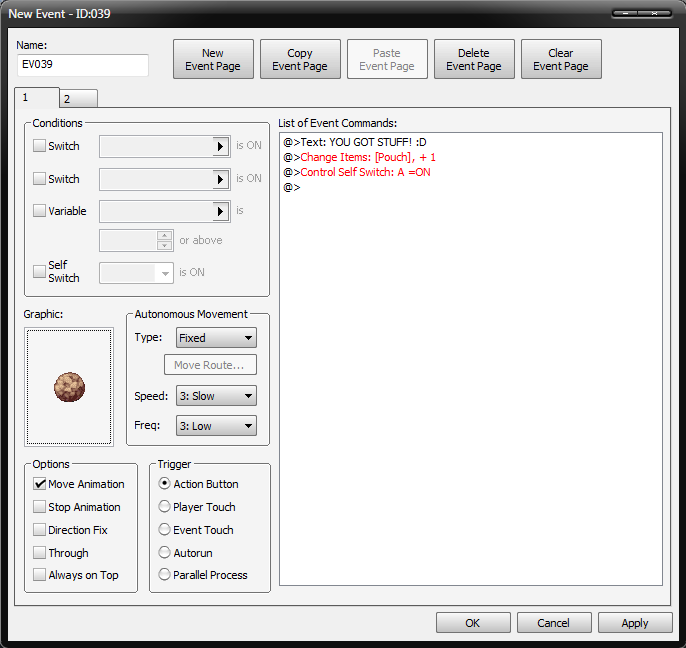
Page 2:
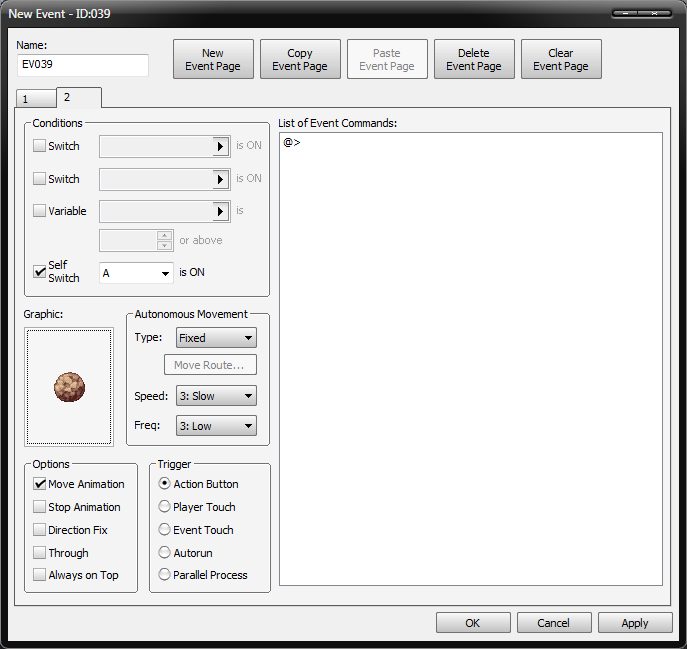
Note the "Self Switch". Its a magical little switch that you will learn to love alongside variables if you continue to advance in RPG Maker.
Page 1:
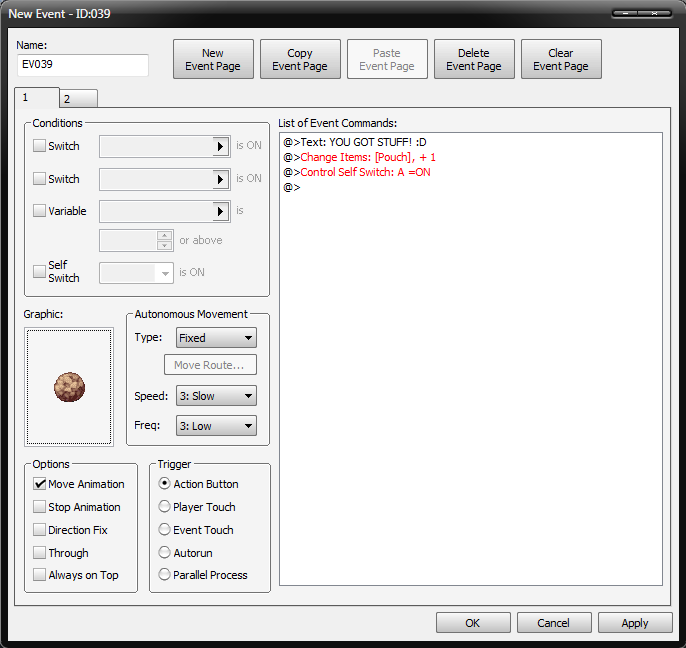
Page 2:
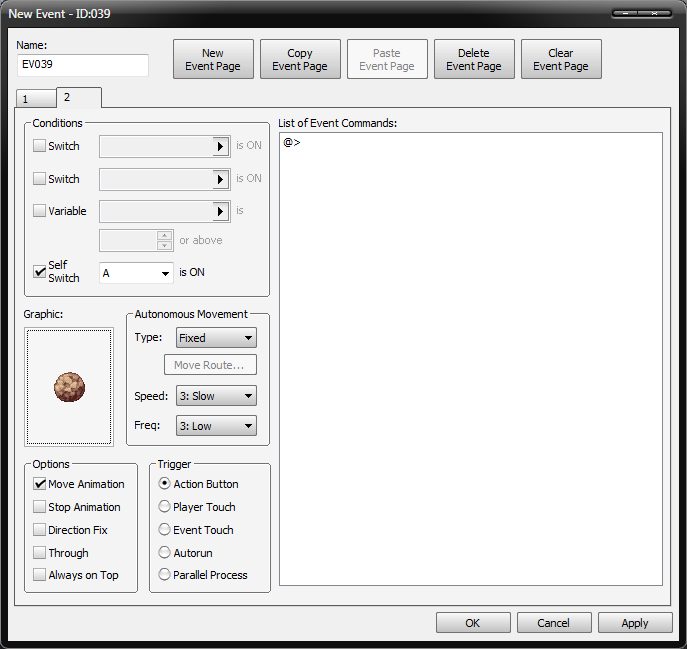
Note the "Self Switch". Its a magical little switch that you will learn to love alongside variables if you continue to advance in RPG Maker.
Disclaimer: I am a lazy bastard.
-

Rayen - Advanced Vorarephile
- Posts: 735
- Joined: Sat Mar 08, 2008 12:00 am
- Location: Arkansas
Re: Need Help From The Great Game Makers We Have Here.
Thanks again Rayen, I finally got the treasure chest thing sorted out. The whole, only showing the top of the chest thing was just when it is shown on the workspace, but it shows up fully when I play the game. The transparency on the shrunken graphic is fixed, so that works now. But now I've decided to work on setting up some of the other areas in the game before concentrate on the events.
- SwallowMe
- Intermediate Vorarephile
- Posts: 368
- Joined: Sun Oct 22, 2006 11:00 pm
- Location: Bloomington, Indiana
Re: Need Help(once again)
I was frustrated because there were certain things from tilesets that I wanted to use, but because I was already using another tileset I couldn't. All people that work with RPG Maker XP know that only one tile set can be used per area. Well I got it in my head that I was going to make a master tileset for the certain areas that I was working on. So I made copies of all the tilesets and then opened one of the copies in paint. I saw that all tile sets are 256 pixels wide. So what I did was, open other tileset copies and copied some of them onto the one I already had open. I made sure that I didn't over lap or lose pixels on the sides, so that all would still line up on the squaring out grid that the maker uses. After I imported it, I went to the database and put in the x marks right where they were suppose to be like in the original tilesets, so certain objects aren't passable.
One of the tile sets I tacked on in the master set is the farm village outside. My problem is that for some reason, on no matter what layer the farm fences are placed, my character and the animals that I placed inside the fence area, can just walk right through them. I checked and I placed the impassable x on the fences like they should have. There are a few other things in that master tileset that have the same problem, but others that don't. I don't get it, how do some impassable things work when marked impassable, but others don't.
I'm assuming it is something wrong with my master tileset, because the fences still work for the original farm tileset.
Arrgh, sometimes I just don't know why the program does the things it does.
One of the tile sets I tacked on in the master set is the farm village outside. My problem is that for some reason, on no matter what layer the farm fences are placed, my character and the animals that I placed inside the fence area, can just walk right through them. I checked and I placed the impassable x on the fences like they should have. There are a few other things in that master tileset that have the same problem, but others that don't. I don't get it, how do some impassable things work when marked impassable, but others don't.
I'm assuming it is something wrong with my master tileset, because the fences still work for the original farm tileset.
Arrgh, sometimes I just don't know why the program does the things it does.
- SwallowMe
- Intermediate Vorarephile
- Posts: 368
- Joined: Sun Oct 22, 2006 11:00 pm
- Location: Bloomington, Indiana
Re: Need Help: On RPG Maker XP (once again)
A few potential fixes.
Open up the tileset tab in your Database, and click on Passage (4 dir.), and make sure that these things don't have any arrows on them.
Another problem that might cause this is to make sure none of the animals/characters/sprite events have "Phasing" turned on, which is usually called "Through" or something similar in RMXP. This is often done in "Move event" call-screens, for event purposes, and sometimes it can be left on by accident, which is rectified by putting a Through Off modifier at the end of it's necessity. Sometimes the base event menu has a checkbox, too.
Speak up if these things don't work. It's not the tile set that has problems, as that's just an image. It's the engine that needs to be tuned correctly to use it.
Open up the tileset tab in your Database, and click on Passage (4 dir.), and make sure that these things don't have any arrows on them.
Another problem that might cause this is to make sure none of the animals/characters/sprite events have "Phasing" turned on, which is usually called "Through" or something similar in RMXP. This is often done in "Move event" call-screens, for event purposes, and sometimes it can be left on by accident, which is rectified by putting a Through Off modifier at the end of it's necessity. Sometimes the base event menu has a checkbox, too.
Speak up if these things don't work. It's not the tile set that has problems, as that's just an image. It's the engine that needs to be tuned correctly to use it.
-

Silhouette - Participator
- Posts: 183
- Joined: Wed Nov 29, 2006 12:00 am
Re: Need Help: On RPG Maker XP (once again)
Silhouette wrote:A few potential fixes.
Open up the tileset tab in your Database, and click on Passage (4 dir.), and make sure that these things don't have any arrows on them.
Another problem that might cause this is to make sure none of the animals/characters/sprite events have "Phasing" turned on, which is usually called "Through" or something similar in RMXP. This is often done in "Move event" call-screens, for event purposes, and sometimes it can be left on by accident, which is rectified by putting a Through Off modifier at the end of it's necessity. Sometimes the base event menu has a checkbox, too.
Speak up if these things don't work. It's not the tile set that has problems, as that's just an image. It's the engine that needs to be tuned correctly to use it.
Well you were right in the fact that I didn't have the passage (4 dir) the same as the original tileset. So I changed that and the priority like the original set. But the problem still occurs, I can still walk through the fence and so can the animals. Oh, and I checked the animals and they just have move animation checked nothing else.
Thanks for the help though.
- SwallowMe
- Intermediate Vorarephile
- Posts: 368
- Joined: Sun Oct 22, 2006 11:00 pm
- Location: Bloomington, Indiana
Re: Need Help: On RPG Maker XP (once again)
SwallowMe wrote:
Well you were right in the fact that I didn't have the passage (4 dir) the same as the original tileset. So I changed that and the priority like the original set. But the problem still occurs, I can still walk through the fence and so can the animals. Oh, and I checked the animals and they just have move animation checked nothing else.
Thanks for the help though.
Have you made sure to set the fence as a solid object? (I dunno if RPG Maker can do that, I use Game Maker.)
- Snorlaxkid
- Intermediate Vorarephile
- Posts: 338
- Joined: Mon Jun 30, 2008 11:00 pm
- Location: In a slimy belly
Re: Need Help: On RPG Maker XP (once again)
Snorlaxkid wrote:SwallowMe wrote:
Well you were right in the fact that I didn't have the passage (4 dir) the same as the original tileset. So I changed that and the priority like the original set. But the problem still occurs, I can still walk through the fence and so can the animals. Oh, and I checked the animals and they just have move animation checked nothing else.
Thanks for the help though.
Have you made sure to set the fence as a solid object? (I dunno if RPG Maker can do that, I use Game Maker.)
No that can't be done. Thanks for trying.
- SwallowMe
- Intermediate Vorarephile
- Posts: 368
- Joined: Sun Oct 22, 2006 11:00 pm
- Location: Bloomington, Indiana
Re: Need Help: On RPG Maker XP (once again)
Upload a copy of your game folder. I'll see if I work on it.
-

Silhouette - Participator
- Posts: 183
- Joined: Wed Nov 29, 2006 12:00 am
Re: Need Help: On RPG Maker XP (once again)
1. I hope you didn't take ALL the tilesets and put them together. If you did, it will require more work from the computer that runs it, causing lag and slowdown. It even did that on mine and I can run some decent software, so don't just think it happens on crappy computers. But if you put all the outdoor tilesets together in one tileset and all the indoor tilesets together in another, that would work fine.
2. A very easy (and common) fix for things such as that is to make "tileset add-ons". These are character sets with just tileset stuff in them. You just make them on the event layer. It isn't really the cleanest method, but it works rather well, as long as you aren't wanting to add in a lot of stuff, because too many events can cause slowdown and lag as well.
3. I'm not entirely sure what happened with your tileset, but I'm sure if you upload it, somebody will be able to figure out what the problem is. A lot of the times, its something really dumb that you just overlooked. I know that happens to me all the time.
I hope this helps a little, at least.
2. A very easy (and common) fix for things such as that is to make "tileset add-ons". These are character sets with just tileset stuff in them. You just make them on the event layer. It isn't really the cleanest method, but it works rather well, as long as you aren't wanting to add in a lot of stuff, because too many events can cause slowdown and lag as well.
3. I'm not entirely sure what happened with your tileset, but I'm sure if you upload it, somebody will be able to figure out what the problem is. A lot of the times, its something really dumb that you just overlooked. I know that happens to me all the time.

I hope this helps a little, at least.
Disclaimer: I am a lazy bastard.
-

Rayen - Advanced Vorarephile
- Posts: 735
- Joined: Sat Mar 08, 2008 12:00 am
- Location: Arkansas
Re: Need Help: On RPG Maker XP (once again)
If you need a place to upload, use http://mediafire.com
Easy enough to use. I await this silly problem.
Easy enough to use. I await this silly problem.
-

Silhouette - Participator
- Posts: 183
- Joined: Wed Nov 29, 2006 12:00 am
Re: Need Help: On RPG Maker XP (once again)
Rayen wrote:1. I hope you didn't take ALL the tilesets and put them together. If you did, it will require more work from the computer that runs it, causing lag and slowdown. It even did that on mine and I can run some decent software, so don't just think it happens on crappy computers. But if you put all the outdoor tilesets together in one tileset and all the indoor tilesets together in another, that would work fine.
2. A very easy (and common) fix for things such as that is to make "tileset add-ons". These are character sets with just tileset stuff in them. You just make them on the event layer. It isn't really the cleanest method, but it works rather well, as long as you aren't wanting to add in a lot of stuff, because too many events can cause slowdown and lag as well.
3. I'm not entirely sure what happened with your tileset, but I'm sure if you upload it, somebody will be able to figure out what the problem is. A lot of the times, its something really dumb that you just overlooked. I know that happens to me all the time.
I hope this helps a little, at least.
Well, my problem is solved. It is weird though. I was going to get up the tileset here, but when I went get it I saw I had a copy of the master tileset. I looked at the copy and the original and noticed they were the same, then I remembered that I had planned to work on the copy to add more stuff to it, but didn't get around to it. They are identical but I decided to test the copy out, and weirdly enough, the copy works, fences block and everything. I didn't do any thing different with the copy that did with the original, so I can't explain it.
Silhouette wrote:If you need a place to upload, use http://mediafire.com
Easy enough to use. I await this silly problem.
Since, the problem was solved inexplicably. I'm not going to upload the game files. Besides, I really don't really want to upload the game right now. I'm 70% done with the demo. Except for the screen shots I put in my game thread, I don't want anything else getting out right now.
But I will post the tileset that was causing the problem. It's not that big, it really isn't a master set, it more like a mini master. It only consists of the five sets that I planned on using to finish up the demo.
Thanks for the help.
- SwallowMe
- Intermediate Vorarephile
- Posts: 368
- Joined: Sun Oct 22, 2006 11:00 pm
- Location: Bloomington, Indiana
Re: Need Help: On RPG Maker XP (once again)
Congratulations
-

Silhouette - Participator
- Posts: 183
- Joined: Wed Nov 29, 2006 12:00 am
Re: Need Help: On RPG Maker XP (once again)
Silhouette wrote:Congratulations
Thanks. I'll be chipping away at the demo here after I finish playing poker.
- SwallowMe
- Intermediate Vorarephile
- Posts: 368
- Joined: Sun Oct 22, 2006 11:00 pm
- Location: Bloomington, Indiana
Re: Need Help: On RPG Maker XP (once again)
Good luck with the game sir.
- kenny316
- Intermediate Vorarephile
- Posts: 357
- Joined: Sun Feb 19, 2006 12:00 am
18 posts
• Page 1 of 1
